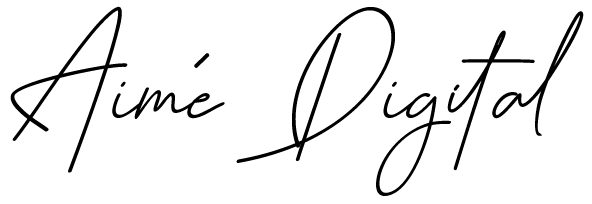Hope for the best…But plan for the worst!
How would you react if you woke up one morning only to learn that your hosting provider had a major incident like a fire which led to their services being inaccessible to millions of users, and you were one of them? Well, that’s what happened to website owners at OVH which is the largest hosting provider in Europe and the third-largest in the world.
Just to give you an idea of how critical some websites were that went offline during the fire incident like online banks, webmail services, news sites, online shops selling PPE to protect against Covid19, and several national government websites, and many others.
And that’s why I wanted to write about the importance of backing up your website in different ways and not just depending fully on your hosting provider. So the first question I am going to ask is do you know how to back up your own website? If yes then I won’t be telling you anything new, but if your answer is no please continue reading!
Well let me start by explaining what a backup is
A website backup is a copy of all your website’s data, it’s used to protect yourself against accidental loss or corruption of your data.
So Why Are Backups Important?
The first thing to understand is that failure, loss, or even theft is a risk that might happen at some point, and am sure that at some point in our lives we found ourselves banging our heads due to the fact we lost all or some important data either from our website or school paper or some other type of important data and if this has never happened to you consider yourself very lucky because trust me it isn’t a fun experience to go through, the good thing I learned once I become a little bit more technical inclined was the importance of backing up your computer and online data/content which helps prevent data loss if anything unfortunate accidental or not occurs—like your kids spilling hot cocoa over your computer and it gets damaged or finding yourself the victim of a ransomware attack.
So I thought I might share with you the four easy ways to backup your data today:
So How Do You Back up Your Website?
The first thing to know is that It is essential that you always have several copies of your data in different ways to avoid the complete loss/theft or even damages of your sensitive and valuable information.
They are different types of backup solutions you can choose from: first, there is the manual backup(by far the safest), Then there are Cloud backup solutions(using online storage services like GoogleDrive, Dropbox, or Onedrive), or you have the automated transfer of your data from one server to another, and this is a service dedicated to automatic backup.
Using Your Hosting Providers cPanel: Many web hosting services have cPanel, which is a user-friendly, control panel with many configuration options to help you manage your website. The great thing is they also have an option to backup, it also lets you back up your entire website from the picture, post to the full theme of your site. The one disadvantaged of some hosting provider’s cPanel’s backups is that they are technically manual backups, so you will have to remind yourself to perform your backups but it’s really easy to perform and they even have how-to guides to help you.
WordPress plug-ins: if you have a WordPress website like many people, you can find a number of great free plug-ins to back up your entire website. I personally use UpdraftPlus so I would definitely recommend it.
Use Backup As a Service(Baas): This could be the easiest way with the least hustle, all you need to do is to sign-up for a backup service company such as BackupMachine, Codeguard for example and these are third-party services, that will handle the entire backup process for you for a price obviously.
Have an offline backup copy: Online backups are a must-have, but I would also suggest having your data stored on a physical drive too.
Conclusion
Now that you know why it’s important to back up and not just for your website’s data but also your personal data too, and with some of the options I have given you, it might be easier for you to choose the right solution for your needs today.